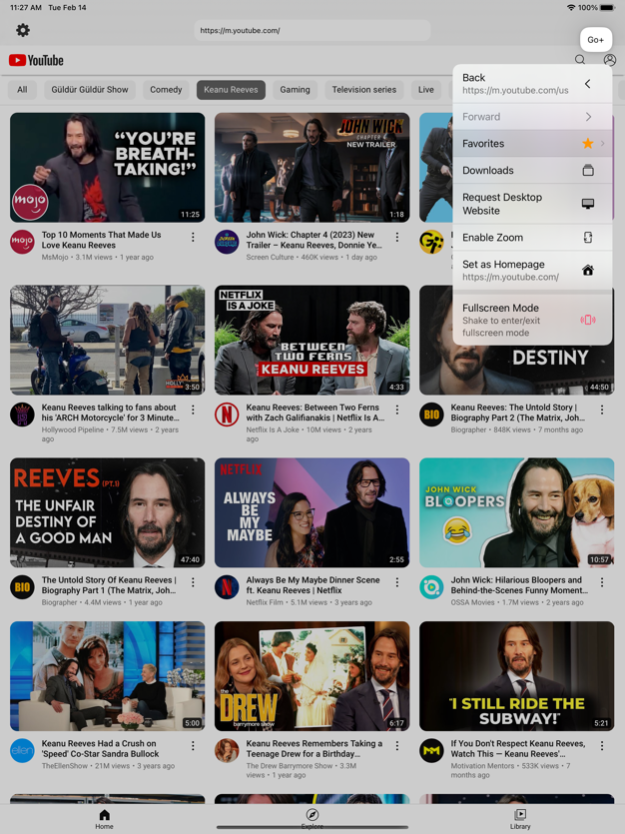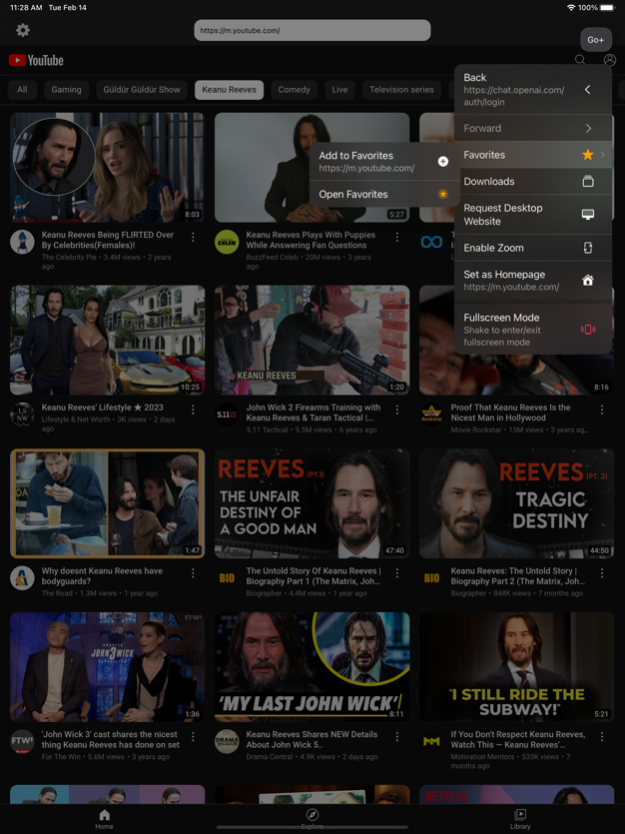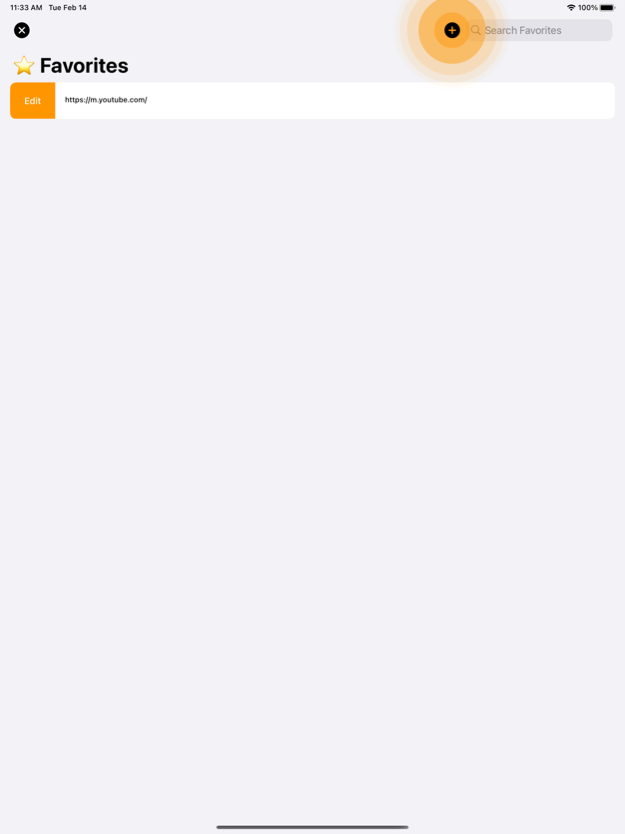Ai Web Browser 1.4.0
Continue to app
Free Version
Publisher Description
Are you looking for a reliable and intelligent AI browser? You can login to your favorite AI chat assistant (OpenAI models ChatGPT, GPT-4 etc.) and start a chat with your own session. You can use Ai Web Browser in a real full screen mode and enjoy your chat with AI. You can take scrolling screenshot of your conversations.
AI chat assistants always ready to help you with any questions or problems you may have. Simply start a conversation with your favorite AI assistant and it will provide you with accurate answers and assistance. You can get intelligent, sophisticated, and even funny responses to your every question. AI chat assistants are here to revolutionize the way we communicate with our devices.
FEATURES
• A tiny browser that is specially designed for smart things.
• When you press and hold the "Go+" button, you will see a smart menu.
• You can switch between mobile web view and desktop web view.
• You can enable or disable zooming.
• Convert videos to audios and save huge amount of memory by playing only audio files.
• Extract m4a from mov and mp4 video files.
• Video and audio player.
• Supports background and lock screen player.
• Supports PIP (Picture in Picture) mode.
• Real fullscreen experience! You can browse any web site in fullscreen mode. Even your status bar will be invisible. You can enter/exit fullscreen by shaking your device.
ASK ANYTHING TO AI
• Get relationship advice.
• Get career advice.
• Get investment advice.
• Create fancy titles.
• Learn magic tricks.
• Write song lyrics.
• Take dream interpretation.
• Get travel guidance.
DISCLAIMER
• Do not enter personal information.
• Generated responses may be offensive or dangerous, please use your best judgment when using AI assistants.
• Ai Web Browser is not liable for content generated.
• This app is not affiliated with OpenAI, please use this according to the Open AI usage guidelines.
Mar 19, 2024
Version 1.4.0
• Progress bar for downloads.
• Advanced downloading options.
• Downloads can be cancelled from now on.
• Bug fixes and performance improvements.
About Ai Web Browser
Ai Web Browser is a free app for iOS published in the Office Suites & Tools list of apps, part of Business.
The company that develops Ai Web Browser is Mehmet Bayram. The latest version released by its developer is 1.4.0.
To install Ai Web Browser on your iOS device, just click the green Continue To App button above to start the installation process. The app is listed on our website since 2024-03-19 and was downloaded 1 times. We have already checked if the download link is safe, however for your own protection we recommend that you scan the downloaded app with your antivirus. Your antivirus may detect the Ai Web Browser as malware if the download link is broken.
How to install Ai Web Browser on your iOS device:
- Click on the Continue To App button on our website. This will redirect you to the App Store.
- Once the Ai Web Browser is shown in the iTunes listing of your iOS device, you can start its download and installation. Tap on the GET button to the right of the app to start downloading it.
- If you are not logged-in the iOS appstore app, you'll be prompted for your your Apple ID and/or password.
- After Ai Web Browser is downloaded, you'll see an INSTALL button to the right. Tap on it to start the actual installation of the iOS app.
- Once installation is finished you can tap on the OPEN button to start it. Its icon will also be added to your device home screen.